Install XSB
The source files for XSB can be downloaded from here:
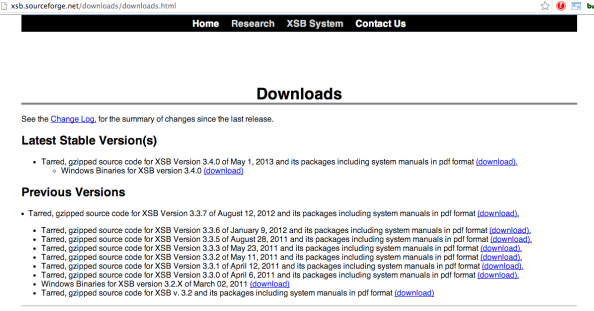
Unpack the sources into a folder of your choice, open a terminal, and change to XSB/build and enter
./configure
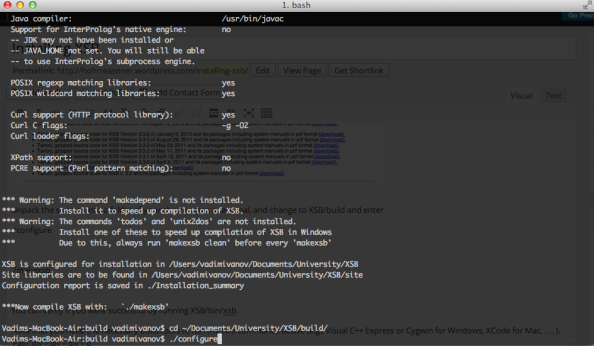
and after it finished run another comand
./makexsb
You can verify if you were successful by running
XSB/bin/xsb.
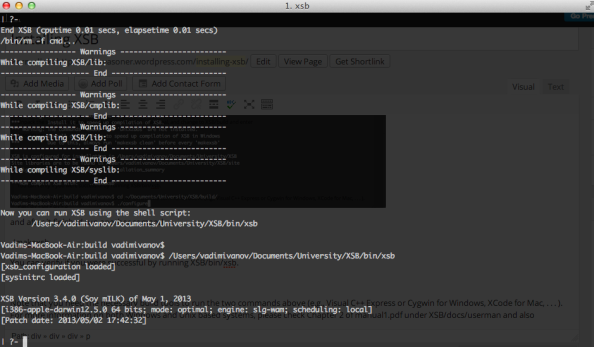
Note that you need the necessary build tools to run the two commands above (e.g., Visual C++ Express or Cygwin for Windows, XCode for Mac, . . . ). For more information on both Windows and Unix based systems, please check Chapter 2 of manual1.pdf under XSB/docs/userman and also here.
